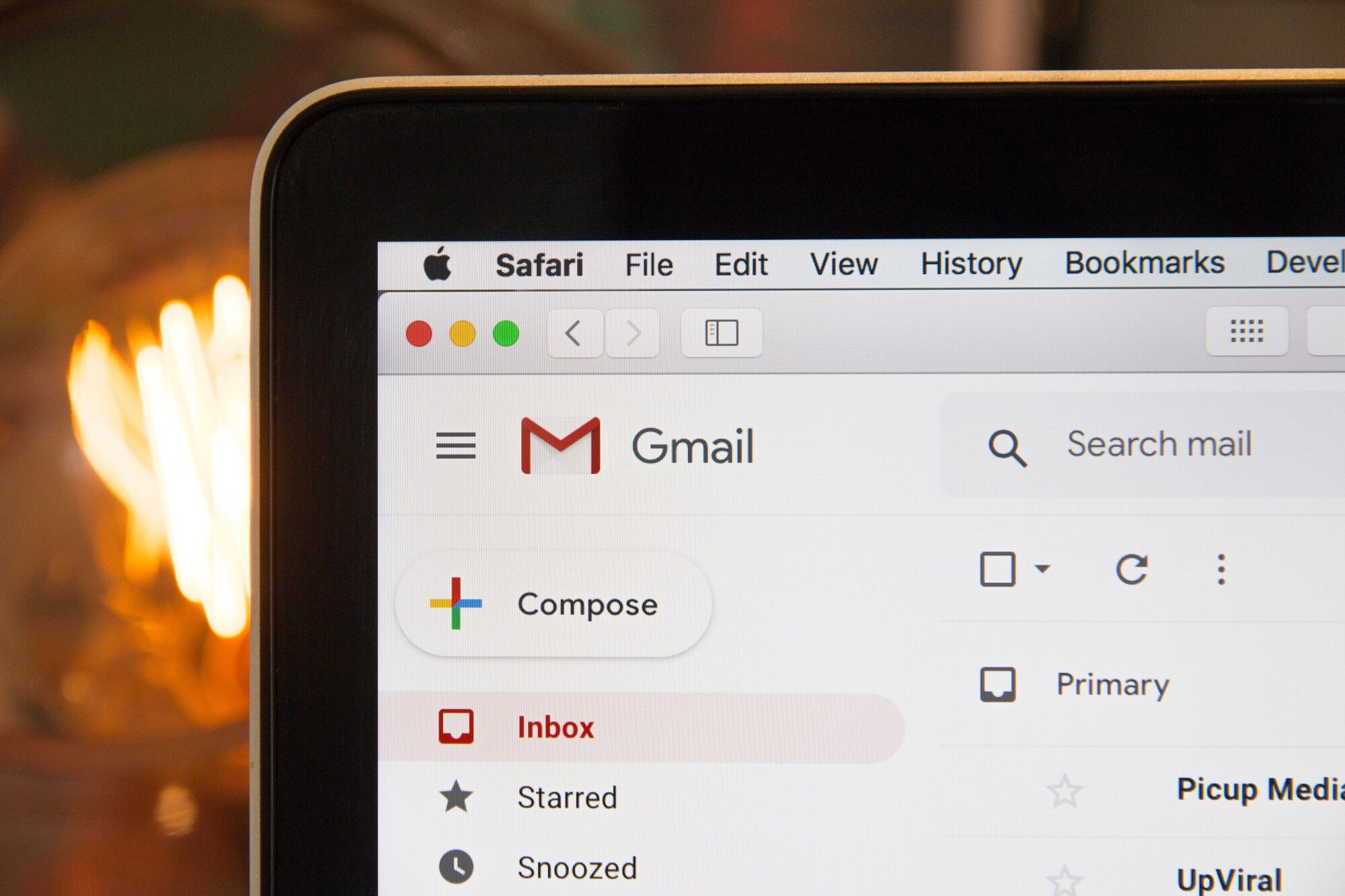Are you battling a never-ending stream of emails at work? It's a familiar scenario for many: each day, your inbox floods with messages, and organizing them feels like herding cats. But your day shouldn't just be about staying afloat in this sea of digital communication.
An organized inbox isn't a myth; it's a reachable goal that can revolutionize the way you work. Imagine an inbox where every email has its place, where important messages stand out like beacons, and clutter is a thing of the past.
This article is your guide to transforming your relationship with your email and mastering the art of email management best practices at work. By the end, not only will your inbox be in top shape, but you'll also feel the weight of email chaos lift from your shoulders.
1. Prioritize Your Inbox
Let's face it, not all emails are created equal. Some demand your immediate attention, while others can wait. The key is to quickly identify which is which.
First off, let's talk about setting up a system. You need a straightforward way to spot your most crucial emails. It could be as simple as marking them as 'important' or moving them to a dedicated folder.
This way, you create a visual cue in your inbox, making these emails stand out. It's like putting a big red flag on them saying, "Hey, look here first!"
Now, you might wonder how to decide which emails deserve this special treatment. Think about your job and what matters most in your day-to-day work.
Emails directly related to your key responsibilities? Definitely important. Messages from your boss or key clients? Absolutely top of the list. What about those emails that align with your current projects? They're important too.
The idea is to create a mental checklist of criteria that qualify an email as important.
But here's a pro tip: don't spend ages analyzing each email. Make it quick. Skim the sender and subject line. If it ticks your 'important' boxes, flag it or move it. If not, leave it be for now.
Another aspect of prioritizing is dealing with these important emails effectively. It's not just about identifying them; it's about what you do next.
Do you need to reply right away? Can it wait till after lunch? Perhaps it requires a more thoughtful response, and you need to schedule time for it.
The goal is to ensure these emails don't just sit there flagged but unattended. Act on them based on their priority level.
2. The Art of Decluttering Your Inbox
Decluttering your inbox is like tidying up a messy room. It's about getting rid of what you don't need so you can find what you do need.
When your inbox is cluttered, it's hard to spot the important stuff. Emails pile up, and soon, you're drowning in digital clutter.
So, how do you start decluttering? First, take a good look at your inbox. See all those old emails from months ago? It's time to let them go.
If an email isn't relevant anymore, delete it. Think of it as clearing out old clothes from your closet. You don't need them taking up space.
Next, focus on those emails you've read but haven't acted on. Ask yourself, do I really need to keep this? If an email has information you'll need later, file it away in a folder. If not, delete it.
This step is all about being honest with yourself. Keeping an email 'just in case' is often how clutter builds up.
Another great step is unsubscribing from newsletters or updates you never read. We all sign up for things and then forget about them. Take a few minutes to unsubscribe.
Also, think about creating some simple rules or filters. Maybe you get a lot of automated emails you don't need to read right away. Set up a rule to move them to a specific folder automatically. This way, they're out of your main inbox but still there if you need them.
Decluttering isn't a one-time job. It's an ongoing process. Set aside some time each week to clean up your inbox. It could be 10 minutes on a Friday afternoon or first thing Monday morning. Find a rhythm that works for you.
3. Effective Use of Folders and Labels
Using folders and labels in your email is like having a well-organized file cabinet. Everything has its place, making it easier to find what you need, when you need it. This method not only keeps your inbox tidy but also saves you a lot of time.
Let's start with folders. Think about the different types of emails you receive. You might have emails related to specific projects, regular updates from your team, or important messages from management. Create a folder for each of these categories.
When an email comes in, move it to the relevant folder. It's like sorting your mail into different piles on your desk. You're organizing as you go, which prevents a pile-up in your main inbox.
Labels work a bit differently. They're like sticky notes you attach to emails, marking them for quick identification. You can have labels like 'Urgent', 'Read Later', or 'Waiting for Response'.
When you glance at your inbox, these labels tell you at a glance what each email is about. This system is especially helpful if you deal with a lot of emails that need different kinds of attention.
Now, you might think setting this up sounds like a lot of work. But once you get it going, it's pretty easy to maintain. It's about making a habit of using your folders and labels consistently.
When a new email arrives, decide right away where it should go. Don't let it sit in your inbox. Move it to a folder or slap a label on it. This way, your inbox stays clean and manageable.
One last thing to remember: your system can change as your needs change. Maybe a project ends, or you start working with a new team. Update your folders and labels to reflect these changes.
4. Managing Email Subscriptions
One key aspect of keeping your inbox in check is managing your email subscriptions. Think about all the newsletters, updates, and promotions you receive. They can quickly fill up your inbox, leaving little room for the emails that truly matter.
Managing these subscriptions is like weeding a garden. You're clearing out the stuff that overshadows the important plants.
The first step is to identify which subscriptions are valuable to you. Do you read them? Do they bring you useful information or just clutter your inbox?
Be honest with yourself. If you haven't opened a newsletter in months, it's probably time to unsubscribe.
Unsubscribing can be as simple as clicking the 'unsubscribe' link at the bottom of an email. Take a few minutes every week to do this. You'll be surprised how much cleaner your inbox will look.
And don't worry about missing out. If you find that you miss a particular newsletter, you can always resubscribe.
This approach is especially important if you're managing a shared inbox. In a shared inbox, clutter isn't just your problem; it affects everyone. By keeping subscriptions to a minimum, you make sure that the inbox stays focused on what's important for the team.
5. Setting Boundaries
Another effective way to maintain inbox sanity is by using the block function. This tool is like setting boundaries in your digital space. Just like you wouldn't let someone who constantly interrupts you into your office, you shouldn't let unwanted emails disrupt your inbox.
Start by identifying the senders who fill your inbox with unnecessary emails. These might be aggressive marketers, spammy websites, or even contacts who consistently send irrelevant information.
Once identified, use the block function to stop their emails from reaching your inbox. It's a decisive step, but necessary for maintaining your focus.
Blocking isn't just about getting rid of annoyances. It's also about security. Spam emails can be harmful. They might contain viruses or phishing attempts.
By blocking these senders, you're not only cleaning your inbox; you're also protecting yourself from potential threats.
Remember, the block function should be used judiciously. It's a powerful tool, but it's not the first solution for every annoying email. Sometimes, a simple conversation or a request to stop sending certain types of emails can solve the problem without resorting to blocking.
6. Schedule Regular Email Check-Ins
Scheduling regular email check-ins is like setting up routine doctor's appointments for your inbox. It's about dedicating specific times to manage your emails, so they don't overrun your entire day. This approach keeps you in control of your emails, rather than letting them control you.
Start by choosing times that work best for you. Some people prefer checking their emails first thing in the morning to get a sense of their day. Others might choose to check in right after lunch or at the end of the workday.
The key is consistency. Stick to these times as closely as possible.
During these check-ins, focus solely on your emails. This isn't the time to multitask. Go through your new messages. Reply to those that need immediate attention. File away or delete the ones you don't need.
If you come across something that needs more time, schedule when you'll deal with it. This way, nothing gets lost or forgotten.
Now, you might be tempted to check your emails constantly. It's easy to fall into the trap of responding to every notification. But here's the thing: constant checking can break your focus and reduce your productivity.
By having set times for email check-ins, you're freeing up the rest of your day for focused, uninterrupted work.
It's also important to communicate your schedule to your colleagues, especially if you work in a team. Let them know when you'll be checking your emails. This way, they'll understand when to expect responses from you.
It helps set clear expectations and reduces the pressure of instant replies.
7. Protecting Your Privacy and Security
In the world of emails, protecting your privacy and security is as vital as locking your doors at night. With the amount of personal and professional information shared over email, it's crucial to take steps to safeguard your inbox.
The first line of defense is a strong password. It's like a unique key to your email account. Make sure your password isn't something easy to guess, like your birthday or 'password123'. Use a mix of letters, numbers, and symbols to make it strong.
And don't use the same password for different accounts. If someone figures it out, they won't have access to all your information.
Next, be on the lookout for suspicious emails. These are often called phishing emails. They might look like they're from a legitimate company, asking you to click a link or give personal information. But in reality, they're tricks to steal your info.
If an email looks odd, or if it's from someone you don't know asking for personal details, be cautious. When in doubt, don't click any links or download attachments from these emails.
Another good practice is to regularly update your email settings. Check your privacy settings and adjust them to your comfort level. Some email services let you decide how much information is shared and with whom.
Using two-factor authentication adds an extra layer of security. It's like having a double lock. Even if someone gets your password, they can't access your account without a second code, usually sent to your phone.
Finally, be mindful of what you share over email. Avoid sending sensitive information like your social security number or credit card details. If you need to share personal information, make sure it's with someone you trust, and the connection is secure.
Find More Email Management Best Practices at Work
In the quest for email zen at work, the right tools make all the difference. Mailstrom isn't just another email management tool; it's your partner in conquering inbox chaos.
By empowering you to efficiently organize important emails, utilize folders, manage a shared inbox, and even craft canned responses, Mailstrom turns the tide in your favor. It amplifies your ability to sort, prioritize, and respond with ease.
Ready to experience a streamlined, organized inbox? Start your free trial with Mailstrom today and take the first step towards mastering email management best practices at work.