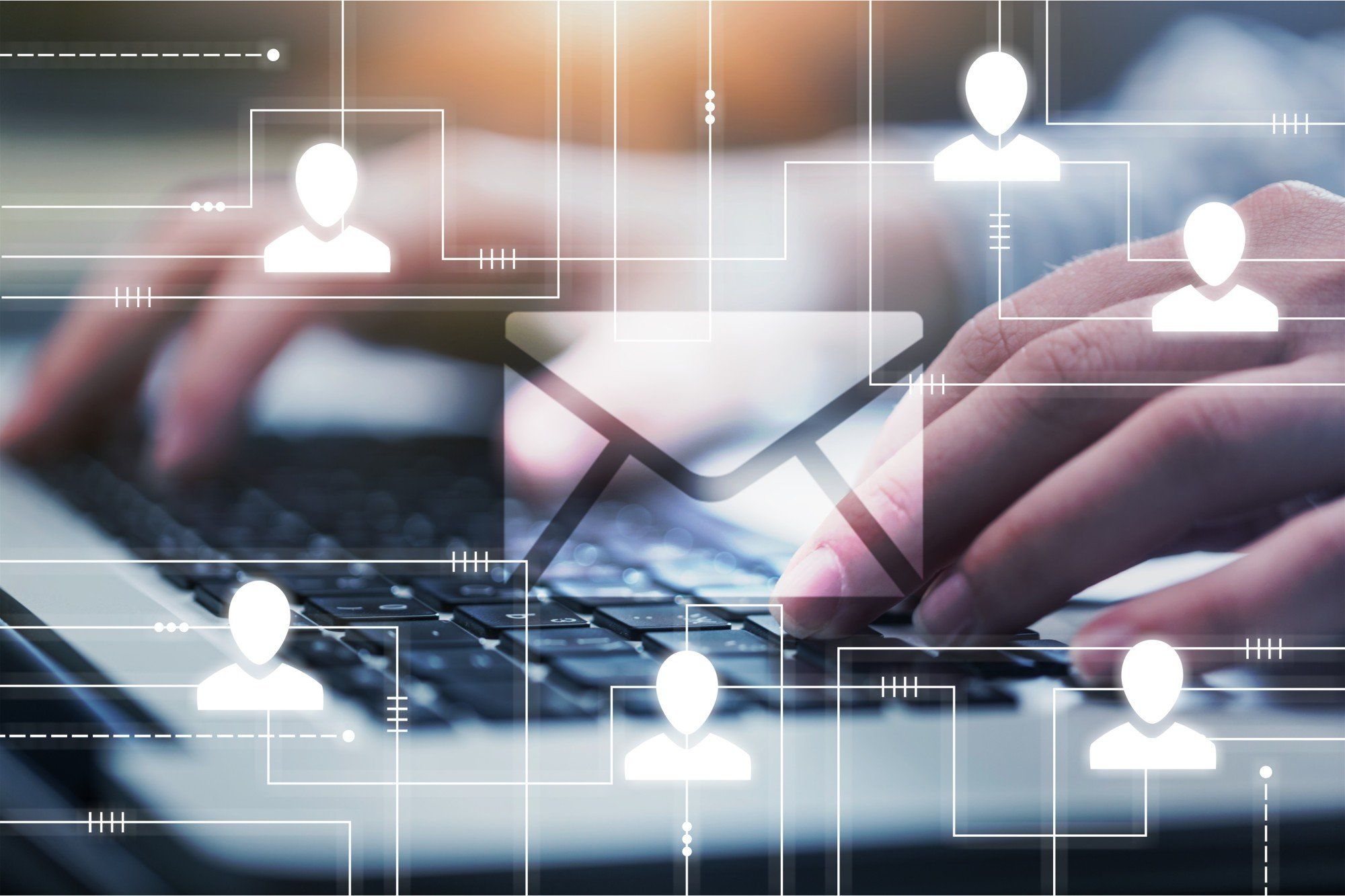Email marketing is one of the most powerful business tools out there. But let's face it; nobody likes spam. So, how do you create a clean email list, and how do you clean your email list regularly?
Well, it starts with understanding that those are actually two different things. A clean email list is a valuable asset for any business. By focusing on quality over quantity, you'll get better engagement rates, fewer unsubscribes, and fewer spam complaints. Plus, having a clean email list ensures you follow email marketing best practices and stay within legal boundaries.
But how do you get a clean email list? Well, it's not as simple as collecting email addresses and hitting send.
This quick guide will cover everything you need to know to create a clean email list, from building your list to maintaining it over time. We'll discuss topics like list segmentation, permission-based marketing, and email verification, and we'll provide you with tips and tricks to make your email marketing strategy as effective as possible.
What is a Clean Email List?
Your email list is one of your most valuable assets as a business owner. It's a direct line to your customers and potential customers, giving you the power to connect with them, nurture relationships, and promote your products or services.
But none of that works if you don't have a clean email list. Furthermore, it's not just about having a regularly updated list and being responsive to recipient preferences. It's also about avoiding spammy or restricted email addresses.
In other words, a clean email list is one that's both properly maintained and ethically sourced. The benefits of having a clean email list are plentiful, too. You'll have:
- Higher open rates
- More clicks
- Better engagement from your subscribers
We'll dive into more benefits below, but the point is that, in simple terms, a clean email list is a list that has been regularly updated by removing outdated and inactive contacts and one that respects recipient preferences. This also means you're sending emails to people who've given you explicit permission to do so.
Benefits of Clean Email Lists
A clean email list ensures you're effectively reaching your target audience while maintaining your brand reputation. We mentioned we would dive deeper into the benefits you can enjoy by maintaining a clean email list, and here are those benefits (among others!).
Better Deliverability
When you send an email campaign, you want your message to reach your subscribers' inboxes. Dirty email lists mean higher bounce rates, spam complaints, and unsubscribes, which affect your email deliverability. A clean email list keeps your bounce rates low, allows you to obtain higher email deliverability rates, and ensures that your subscribers receive your emails.
Cost-Effective Marketing Campaigns
A clean email list saves you money on your marketing campaigns. This is because you're not spamming people who aren't interested in your brand or product, so you don't waste your email credits (depending on the email marketing platform you use). You'll get more click-throughs when you reach those interested, increasing your likelihood of conversions.
Improve Open and Click Rates
Maintaining a clean email list means higher open and click rates. This is because these emails are relevant to your subscribers' interests, and their engagement is higher since they get emails that they expect. As a result, your campaigns perform better, increasing conversions and improving your return on investment.
Higher ROI
Maintaining a clean email list can lead to higher ROI as you send targeted messages to individuals genuinely interested in your product or service. Knowing your subscribers' interests and preferences allows you to create personalized content that resonates and drives engagement, ultimately leading to more sales.
Final Thoughts
Keeping your email list clean isn't just about maintaining good list hygiene. It's a crucial part of building a successful email marketing campaign. A clean email list allows you to cultivate a targeted audience, drive higher engagement, and improve your return on investment. So, ensure you keep your email list clean, and you'll reap the abundant benefits that come with it.
How Often Should You Clean Your Email List?
The answer really depends on your specific circumstances.
If you're a small business with a small email list, you may only need to clean it every few months. However, if you have a large email list of thousands of subscribers, cleaning it at least once a month is important.
Why so frequently? Well, there are a few reasons.
First, regularly cleaning your list can help weed out inactive subscribers who haven't engaged with your emails in a long time. This can improve your overall email engagement metrics and help keep your emails out of spam folders.
Additionally, as mentioned above, regularly cleaning your email list can save you money, as many email marketing platforms charge based on the number of subscribers on your list. Removing inactive or invalid email addresses can reduce your list size and save money on your monthly bill.
Ultimately, though, cleaning your email list regularly just ensures it doesn't get too out of control (as is the case with cleaning your email inbox, too). Once it does, it becomes an overwhelming task that's hard to get to (and one that you'll be more likely to put off).
How to Clean Your Email List
Now that you've (hopefully) set a schedule for cleaning your email list, it's time to start cleaning. Here's how to clean your email list step-by-step.
Step 1: Identify Inactive Subscribers
Inactive subscribers are people who haven't engaged with your emails in a while. They may have signed up for your list in the past, but they aren't opening your emails or clicking on your links anymore.
To identify inactive subscribers, you'll want to segment them from your active subscribers. You can use your email marketing software to do this. Typically, it's as simple as checking the box that says "inactive" and creating a new list from those users, but it's specific to each email marketing platform.
Step 2: Send a Re-Engagement Campaign
Once you've identified your inactive subscribers, it's time to try and win them back. Send a re-engagement campaign to this list of people and try to get them to engage with your emails again.
You might offer a special offer, ask for feedback, or simply remind them what they'll miss out on if they unsubscribe. Optimize the campaign to ensure you send emails with great subject lines worthy of opening. Then, in the email copy itself, hit the readers with dazzling words and incentives to reengage with your brand.
Step 3: Remove Inactive Subscribers
If your re-engagement campaign doesn't work, it's time to remove these inactive subscribers from your list. Why? Because having inactive subscribers on your list can hurt your email deliverability.
If too many people on your list aren't engaging with your emails, it can signal to email providers that your emails aren't high quality, which can result in your emails being sent to spam folders.
Step 4: Keep Your List Clean
Once you've cleaned your email list, keep it clean moving forward. You can do this by:
- Regularly purging inactive subscribers
- Segmenting your list based on engagement
- Providing valuable content that keeps your subscribers engaged
Now that you know how to clean your email list, here are a few tips to remember moving forward.
Tip 1: Don't Be Afraid to Remove Subscribers
While removing subscribers from your list can be scary, it's important to remember that having a smaller, engaged list is better than having a larger, uninterested one.
Tip 2: Monitor Your Deliverability
As you clean your email list,monitorn your email deliverability rates. If you notice a drop in deliverability after cleaning your list, it might be time to investigate why.
Tip 3: Segment Your List
Segmenting your email list based on engagement can help youeasily identify inactive subscribers and keep your list clean moving forward.
Tip 4: Merge Duplicates
This one is a simple fix! Sometimes, you might have lots of duplicates on your email list simply because people forget they've already signed up for your list. In this case, go into your email marketing platform and merge duplicate contacts to whittle down your list and clean it up.
Build a Clean Email List
What if you're starting from scratch? In that case, you'll want to focus your efforts on building a clean email list from the start. There are a few common email marketing practices you can follow to ensure your email list starts (and stays) clean.
Use Double Opt-In
Double opt-in is a process in which subscribers must confirm their email addresses twice before being added to your email list. This is an effective way to ensure that only genuine subscribers are added to your list.
When someone signs up for your mailing list, you'll send them a confirmation email asking them to click on a link or reply to the email to confirm their subscription. This process minimizes the chances of fake or spam email addresses being added to your list. If you're unsure how to do this, you can typically automate the process in your email marketing platform.
Remove Bounced Emails
Bounced emails are emails that were unsuccessful in reaching the intended recipient. Bounced emails can happen for various reasons, such as invalid email addresses or blocked emails. It's essential to remove bounced emails from your list regularly.
With every bounce, your sender's reputation is impacted, which can result in your emails ending up in the recipient's spam folder. Therefore, removing bounced emails from your list ensures that your emails reach only active and engaged subscribers.
Make it Easy for Subscribers to Unsubscribe
Providing an easy "unsubscribe" option to your subscribers shows that you care about their preferences and that you want to avoid spamming them (it's also legally required). Making it difficult for subscribers to unsubscribe will only lead to them marking your emails as spam.
This, in turn, will negatively impact your sender's reputation, which can have long-lasting effects. Therefore, it's essential to have an easy-to-find and easy-to-use unsubscribe button in every email you send. Make it clear enough to see in the email but not so prominent that you entice people to actually click on it.
Rely on Marketing Automation
Marketing automation can help you build a clean email list by automating several processes, such as confirmation emails, welcome emails, and subscriber segmentation.
Automation software can automate your follow-up emails and ensure you reach out to subscribers at the right time. It also helps segment your email lists into distinct groups: leads, customers, and inactive subscribers. This way, you can customize your emails to suit each group's needs and preferences.
Email Cleanup Services
Cleaning up your email list is a crucial part of email management, but it only addresses one side of the coin. What about your inbox? If you struggle to keep up with the endless stream of emails flooding your inbox, it may be time to enlist the help of an email cleanup service.
Enter Mailstrom (that's us), the solution to all your email organization woes.
With Mailstrom, you can say goodbye to tedious one-by-one deleting and unsubscribing. Instead, you can slice through bundles of related emails with just a few clicks. Whether you have tens, hundreds, or even thousands of emails that need to go, we make it easy to achieve inbox zero.
But that's not all. Our block function means unwanted senders or subjects can be stopped in their tracks with just one click. And if you've been searching for an easier way to unsubscribe from those annoying, overwhelming emailing lists, our unsubscribe feature allows you to get rid of old or unwanted mailing lists for good with just one click.
Try Mailstrom
Want a clean email list? Follow the tips above. Want a clean inbox? Sign up for Mailstrom.
Managing your inbox and email list doesn't have to be a headache. With Mailstrom, it's simple, effective, and stress-free. Try it for free today and see how much time and energy you can save.