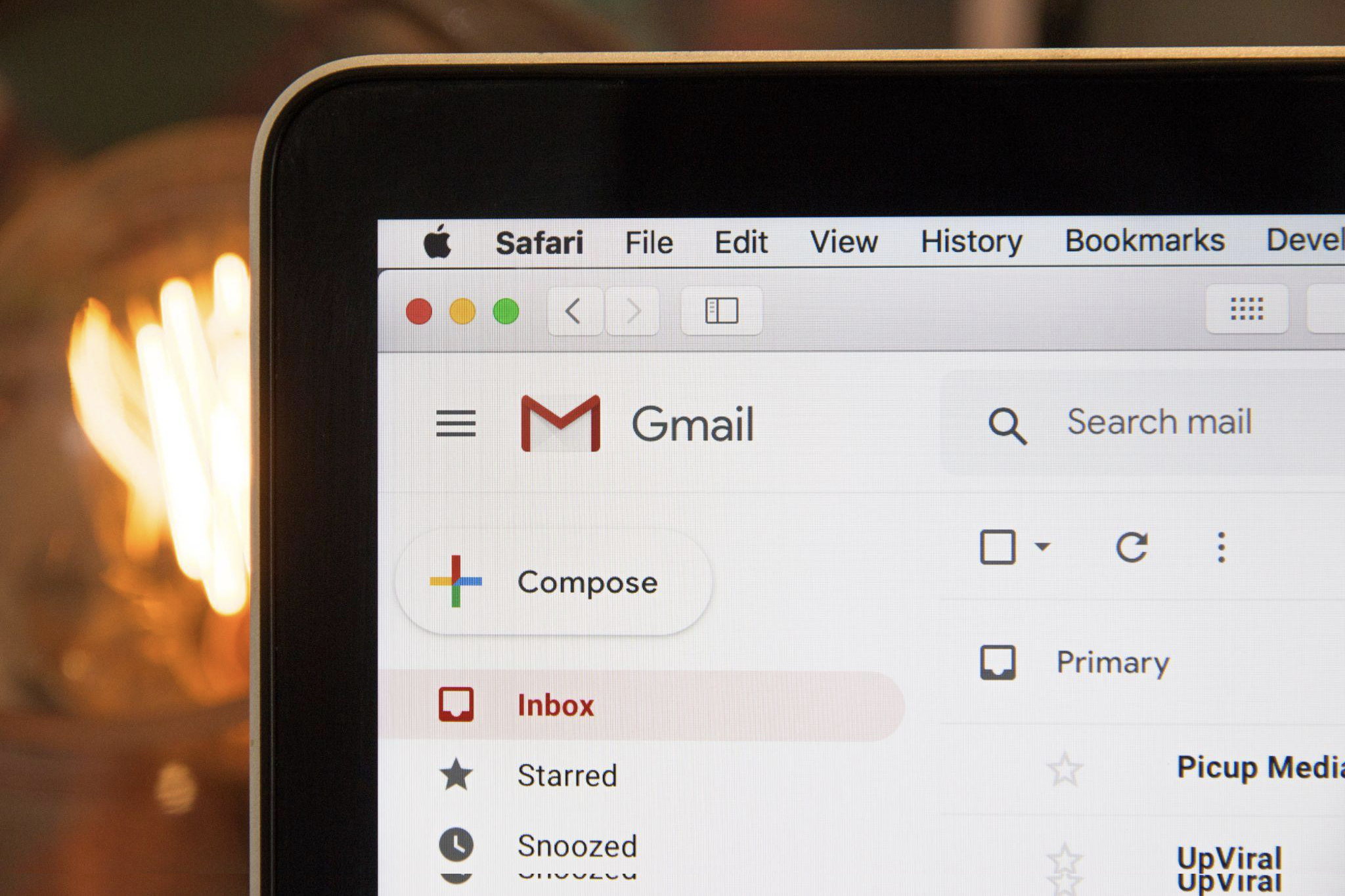How do you know it’s time for an inbox cleanup? Well, if you see the number of emails you have unread and it’s daunting – it’s probably time for a good cleanup. Here’s when you should be cleaning up your inbox, along with how you can do it with Mailstrom and Chuck.
When to Clean Up Your Inbox
To reiterate, if the number of emails sitting in your inbox is stressing you out, it’s time for a good cleanup! Here are other times you’ll need to clean up your inbox.
- If you find yourself unable to separate important emails from the junk: Do you find yourself missing important emails because you’re subscribed to too many mailing lists? Then it’s probably time to clean up your inbox and unsubscribe from those lists you don’t really need anymore! You can either do this manually through your email provider, or with the help of Mailstrom and Chuck, which we’ll share more about below.
- Most of your emails go unread: If that number in your inbox is high, it might mean that you’re leaving lots of emails unread because they’re just not relevant to you or of high importance. It’s time to clean those up!
- You haven’t done it in a while: Just like cleaning your house, it’s important to stay on top of cleaning your inbox! If you haven’t cleaned your inbox in a while, it may be time to do so.
Cleaning up your inbox manually through your email provider directly is one approach. However, wouldn’t you want to take the more efficient path if it were available to you? Below are some details on Mailstrom and Chuck, services you won’t want to miss out on the next time you’re looking to clean up your inbox.
Using Mailstrom to Clean Up Your Inbox
Mailstrom allows you to unsubscribe from and delete thousands of messages in just a few clicks. Keep important messages while deleting, archiving, or moving the rest.
Mailstrom makes it easy for you to take bundles of related mail and act on them as a group.
Mailstrom allows you to:
- Receive an extra level of spam protection: Mailstrom's one-click Block function stops any unwanted senders or subjects from cluttering up your inbox going forward.
- Unsubscribe faster and easier: With Mailstrom's Unsubscribe feature, unsubscribe from mailing lists quickly and easily with just one click.
- Protect your privacy: Mailstrom uses industry-leading encryption. With Gmail, Outlook, and Yahoo, we use IMAP via OAuth2, so we never have your password.
Using Chuck to Clean Up Your Inbox
Chuck is the fastest way to quickly clean up your inbox! You can delete, archive, and sort batches of emails with just one tap. Chuck allows you to:
- Remove messages in bulk: By grouping messages by various categories, you can either read or mass delete the category.
- Manage your subscriptions: Sort messages by sender and find all mailing lists easily.
- Manage all your inboxes in one place: Need to clean up multiple inboxes? With Chuck, you can add inboxes from the most popular email providers in a few quick steps. If you’re using a custom mailbox, that’s not a problem – you can set up an IMAP mailbox.
Take the time to take control of your inbox – whether manually through your email provider or with intuitive, easy-to-use tools like Mailstrom and Chuck!